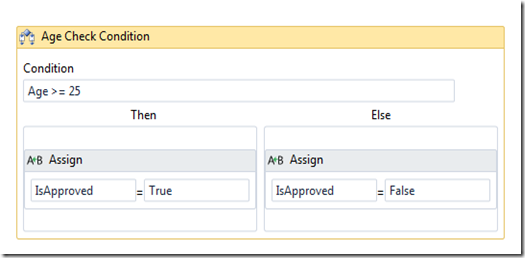Recently during a catch up with my buddy Keith Patton I was (as I tend to do) singing the praises of the Workflow in .NET 4.0. The all important question about Unit Testing support was raised, I tried as best as I could to explain the new In and Out Arguments but I didn’t feel I was convincing enough, so I though I would clarify with a blog post.
If you developed Workflows in .NET 3.5 then you will be well aware of the lack of Unit Test support which was due to many reasons but mostly in part to the complex Workflow hosting environment.
When moving to .NET 4.0 Workflow Foundation from .NET 3.5 it pays to be conscious of that fact that there is no longer a distinction between Activities and Workflows. Everything derives from the System.Activities.Activity class. So the definition of a Workflow is just a collection of of 1 or more Activities.
I have designed a very simple Rental Car Activity which takes the an Applicants age as the input and outputs a True or False depending on the age.
One of the key benefits of .NET 4.0 is that Activities can be run by passing in an IDictionary<string, object> of your In arguments and the result is an IDictionary<string, object> of Out Arguments, that’s right no more Dependency Properties.
This is the Workflow Diagram.
As you can see above there is an Age In argument and an IsApproved Boolean is the Out argument.
Here is the definition of the Age Check Condition.
Now when coming to do the Unit Test the key part of the equation is the WorkflowInvoker class which allows to run any Activity synchronously. Specifically the WorkflowInvoker.Invoke method which takes the Activity and IDictionary<string, object> arguments and returns an IDictionary<string, object>.
And here is the code to test our Activity.
[TestMethod] public void Invoke_RentalCarApprovalWorkflow_WithApplicatantOver25_Should_Return_True() { var age = 26; var arguments = new Dictionary<string, object> { {"Age", age} }; var activity = new Workflow.RentalCarApprovalWorkflow(); var actual = WorkflowInvoker.Invoke(activity, arguments); Assert.IsNotNull((actual)); Assert.AreEqual(1, actual.Count); Assert.AreEqual(true, actual["IsApproved"]); } [TestMethod] public void Invoke_RentalCarApprovalWorkflow_WithApplicatantUnder25_Should_Return_False() { var age = 24; var arguments = new Dictionary<string, object> { {"Age", age} }; var activity = new Workflow.RentalCarApprovalWorkflow(); var actual = WorkflowInvoker.Invoke(activity, arguments); Assert.IsNotNull((actual)); Assert.AreEqual(1, actual.Count); Assert.AreEqual(false, actual["IsApproved"]); }
It’s really that simple.
Drop me a line if you have any questions or problems implementing this.
Till next time.